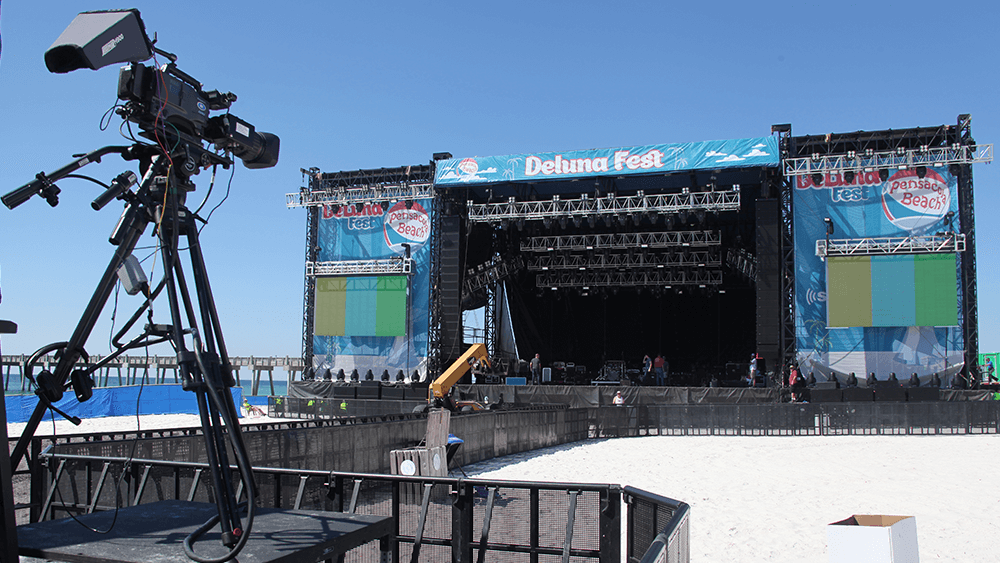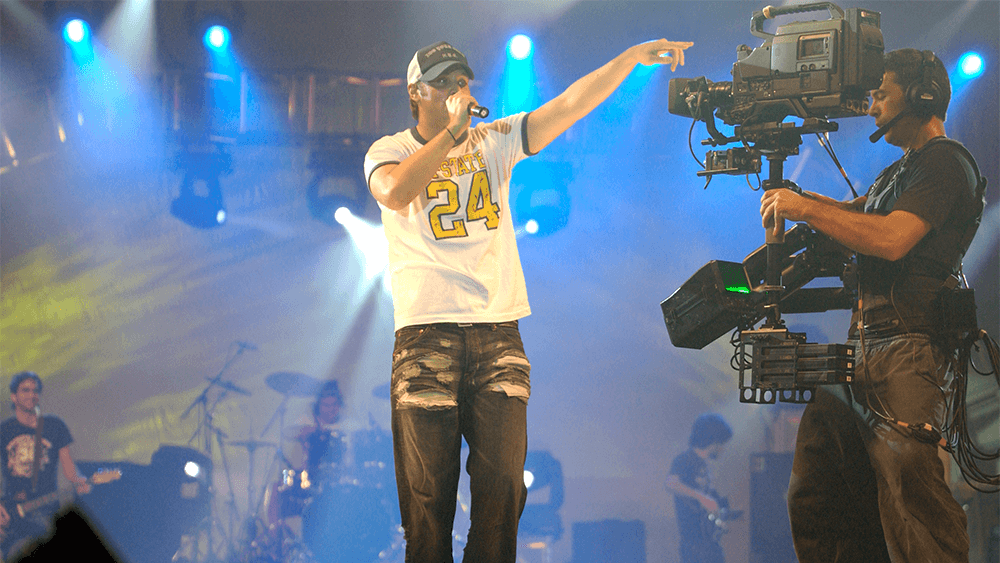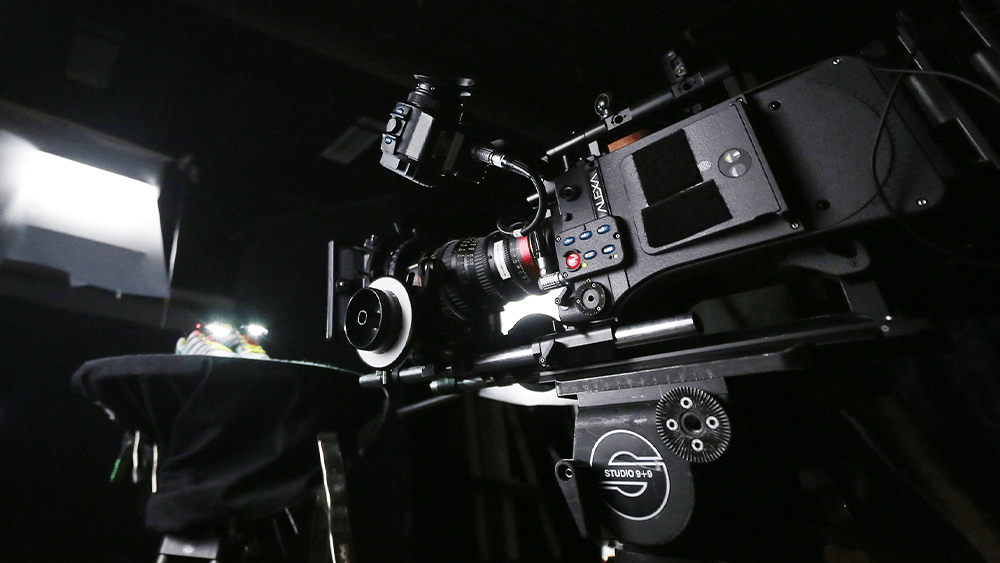Live streaming can elevate your event, but only when done right. Whether it’s a product launch, hybrid conference, corporate announcement, or even a virtual concert, one small oversight can trigger a domino effect that damages your brand’s credibility.
Technical issues, poor planning, and overlooked details can derail even the most exciting livestream. From internet disruptions to missing audience engagement opportunities, live streaming leaves no room for error.
Here are the 10 most common mistakes people make during live streams, and how you can avoid them for a smooth, professional broadcast.
1. Poor Internet Connection
Why It’s a Problem
Lagging, buffering, dropped frames, or sudden outages are the fastest way to lose viewer trust and retention. Live streaming is heavily dependent on upload speed — if your internet can’t handle the data throughput, the broadcast suffers.
How to Avoid It
- Test upload speed at least a few days before the event. Aim for a minimum of 10 Mbps upload, but 20+ Mbps is ideal for HD streams.
- Use a wired Ethernet connection instead of relying on Wi-Fi, which is less stable and prone to interference.
- Have a backup network such as a bonded cellular router or mobile hotspot as redundancy in case of outages.
Pro Tip: If you’re wondering what internet speed is best for live streaming?, always prioritize upload bandwidth. A stable 20 Mbps+ upload speed supports HD and multi-camera feeds with headroom for fluctuations.
Read more: Multi-Stream Video Channels for Production Companies
2. Lack of Pre-Event Testing
What Often Goes Wrong
Mics go silent. Cameras stay off. Streaming software crashes. These failures almost always stem from skipping a full pre-event test.
Best Practices
- Run a complete technical rehearsal at least 24 hours before the event.
- Test every piece of gear: mics, switchers, encoders, lights, and live graphics.
- Simulate a full stream to validate audio sync, internet stability, and platform delivery.
Add to your live event streaming checklist: Schedule both a tech run-through and a dress rehearsal with actual talent.
3. Choosing the Wrong Platform
What It Impacts
Using the wrong streaming platform can limit reach, reduce interactivity, and confuse viewers. A generic choice might not match your audience’s behavior or the event’s format.
Solution
Select a platform aligned with your goals:
- YouTube Live: Great for discoverability and large public audiences.
- Facebook Live: Strong for community engagement.
- Vimeo or private CDNs: Ideal for branded, secure streams.
- Zoom/Teams + RTMP output: Suited for internal business events or hybrid integrations.
Wondering what are the best platforms to stream a live event? Choose based on audience behavior, interactivity needs, and video quality requirements.
Read more: Camera Slating Tips for Post-Production Efficiency | Skystorm Guide
4. Ignoring Audio Quality
Common Mistake
A stream with bad video might still hold attention, but bad audio sends viewers away immediately. Echo, distortion, or low volume breaks the immersive experience.
Fix It
- Use external microphones (XLR or USB lavaliers, shotgun mics, etc.) instead of built-in camera audio.
- Monitor audio levels in real-time using headphones and a sound engineer.
- Eliminate ambient noise with proper mic placement and isolation.
5. No Plan for Engagement
Mistake
Treating a live stream like a static video recording limits viewer retention. Engagement makes live content compelling.
Pro Tip
- Use live chat, polls, or audience Q&A to create interaction points.
- Assign a moderator to manage comments, elevate questions, and eliminate spam.
- Acknowledge participants in real time to keep the energy up.
Read more: Lighting Consistency in Video Series Production
6. Inadequate Lighting and Camera Setup
Why It Hurts
Blurry visuals, shadowy figures, or overexposed talent degrade the perceived quality of your production.
How to Improve
- Use a three-point lighting setup: key light, fill light, and back light.
- Avoid using natural light from windows as it shifts throughout the day.
- Invest in HD cameras or pro webcams (at least 1080p) with proper framing and focus.
7. Not Having a Run-of-Show or Script
Problem
Without a structured outline, streams feel disorganized. Transitions become awkward, speakers ramble, and important segments get skipped.
What to Do
- Draft a run-of-show (ROS): a minute-by-minute timeline of what happens and when.
- Use scripts or cue cards for hosts.
- Share the production schedule with all team members, including AV, talent, and moderators.
Read more: Outsourcing Video Production: Save Costs & Boost Quality
8. Not Recording the Stream
Why It’s a Mistake
Failing to record your stream means losing hours of valuable content that could have been reused.
Fix
- Always record locally and on the streaming platform as a backup.
- Save in HD format (1080p or higher) to maximize reuse potential.
- Use the recording for highlight reels, social clips, training videos, or evergreen content.
9. Forgetting Mobile Viewers
Overlooked Detail
Over 60% of livestream viewers watch on mobile devices. Ignoring mobile optimization results in hard-to-read visuals and awkward layouts.
Action Step
- Check your stream layout on phones and tablets during test runs.
- Use large, readable fonts and keep on-screen text minimal.
- Ensure camera framing works well on both wide and vertical screens.
10. No Backup Plan
Risk
Unexpected issues, like a power cut or broken cable, can end your stream abruptly if you’re not prepared.
Backup Options
- Bring extra cables, cameras, batteries, and a secondary encoder.
- Assign backup roles to crew members in case someone is unavailable.
- Use cloud-based platforms or bonded internet for failover redundancy.
Wondering if I should hire a team to handle live streaming?
For high-profile or mission-critical events, hiring professionals like Skystorm ensures you have both tech and talent to recover fast when something breaks.
Read more: Golf Commercial Spot Behind the Scenes: Coates Golf
Bonus Tips for Streaming Like a Pro
- Start with a countdown timer before going live to build anticipation and resolve last-minute issues.
- Test overlays, logos, and lower-thirds graphics for brand alignment.
- For corporate or global events, consider hiring a professional live streaming crew to manage everything from encoding to audience moderation.
FAQs
How do I live stream an event professionally?
To stream professionally, use a reliable wired internet connection, HD cameras, quality microphones, and a dedicated encoder or streaming software. Conduct full rehearsals and have a clear run-of-show to guide the production.
What internet speed is best for live streaming?
For HD streaming, a minimum of 10 Mbps upload speed is required, but 20 Mbps or more is preferred for stability. Always test your speed using platforms like Speedtest.net before the event.
What equipment do I need for live streaming events?
You’ll need:
- HD cameras or webcams
- Microphones (wired or wireless)
- Tripods or stabilizers
- Video encoder or streaming software (e.g., OBS, Wirecast)
- Lighting kits
- Reliable internet (wired)
For larger productions, consider switchers, monitors, and audio mixers.
Can I live stream with just a phone?
Yes, you can. Many platforms like YouTube, Facebook Live, and Instagram support mobile streaming. However, for professional results, use stabilizers, external mics, and apps like Streamlabs for overlays and control.
What are the best platforms to stream a live event?
The best platforms include:
- YouTube Live for wide reach
- Facebook Live for community events
- Twitch for gaming or casual content
- Vimeo Livestream for high-quality corporate streams
- Zoom/Teams + RTMP for internal events or webinars
Choose based on your audience, content format, and interactivity needs.
Should I hire a team to handle live streaming?
Yes, especially for high-stakes or public-facing events. A professional team like Skystorm can handle production, equipment, backups, and audience experience so you can focus on the event itself.
Conclusion
Live streaming mistakes can happen, but they’re avoidable with preparation.
By planning ahead, investing in the right tools, and thinking like a broadcaster, you can deliver a flawless viewing experience that strengthens your brand and keeps your audience engaged.
Need help? Skystorm‘s live streaming experts are ready to make your next event seamless and impactful. From setup to execution, we handle it all so your audience never misses a moment.